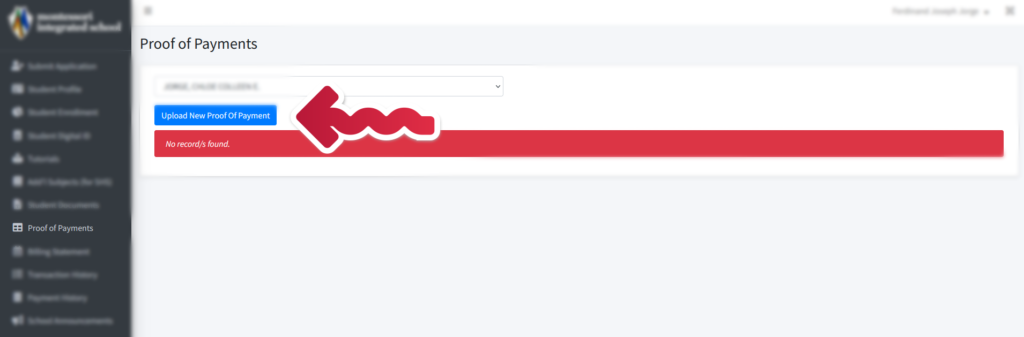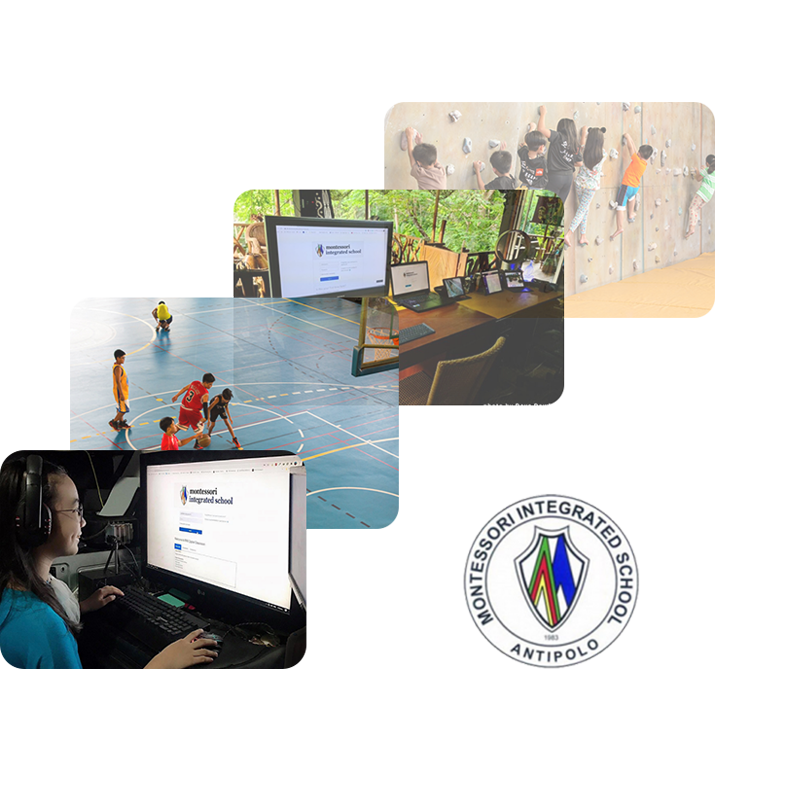How to Enroll Online
(Summer Offerings)
-
Inquire about rates at inquire@montessori.edu.ph
-
Go to www.montessori.edu.ph
For non MIS student:
-
Click Apply Here button

-
Create an account at the MIS parent portal (one (1) account per family). You can use this account to track your children’s application status. This will also be used for submitting entrance credentials and proof of payments and for viewing of subsequent billing statements throughout the school year.
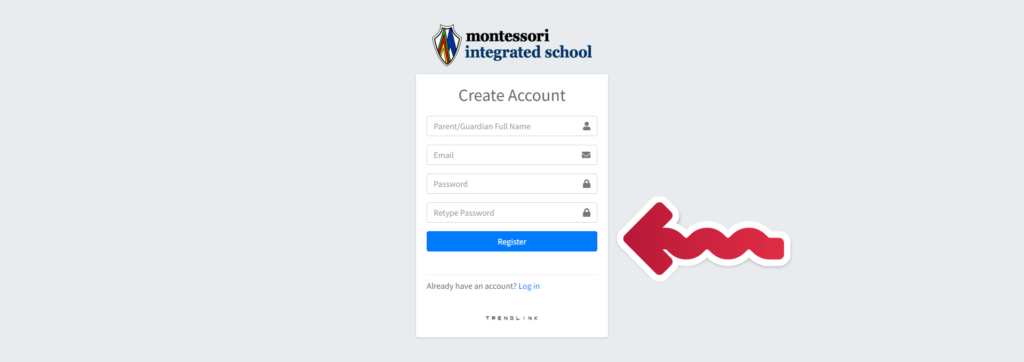
-
After creating your account, you will be redirected to the SUBMIT APPLICATION page. Click on the SUBMIT APPLICATION button.
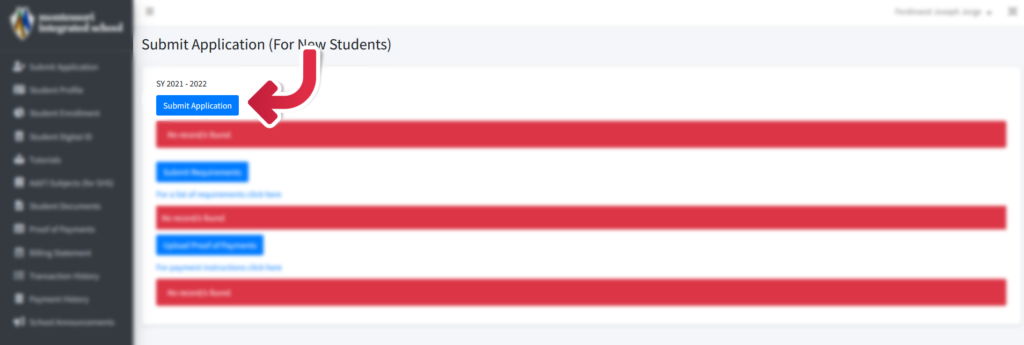
-
Select “Other Offerings” on Grade Level/Course selection then select your desired summer offerings program. Continue filling up all the required fields then click SUBMIT.
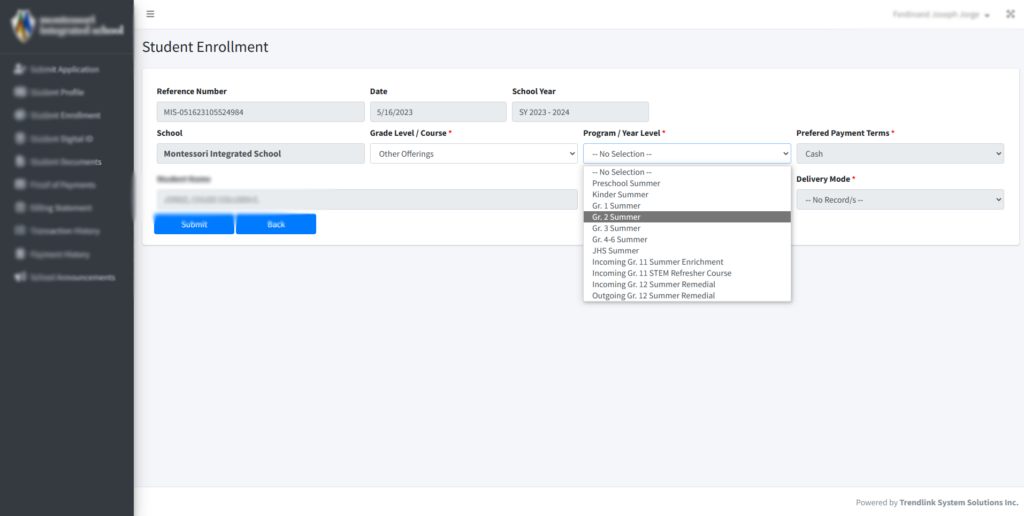
-
As a non MIS student, you can upload proof of payments in the SUBMIT APPLICATION page.
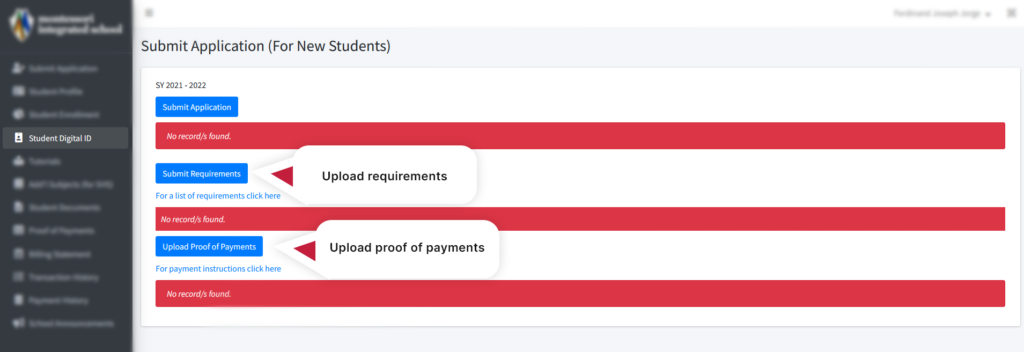
For existing MIS Students:
-
Click the Log In to MIS Parent Portal button
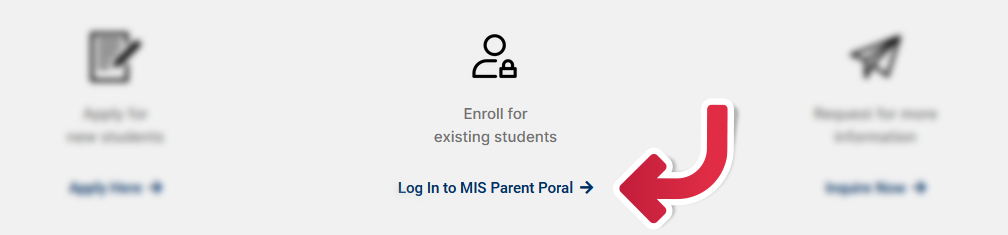
-
Input your username and password then click Sign In button.
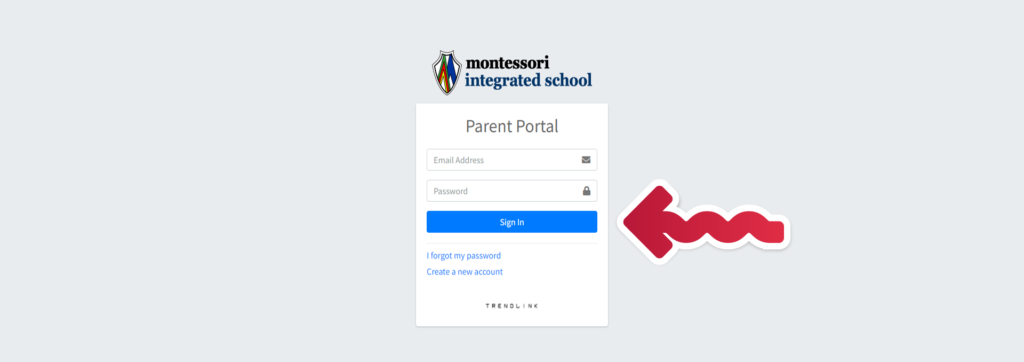
-
Proceed to STUDENT ENROLLMENT page. Then select your student from the dropdown and click on the ENROLL NOW button.
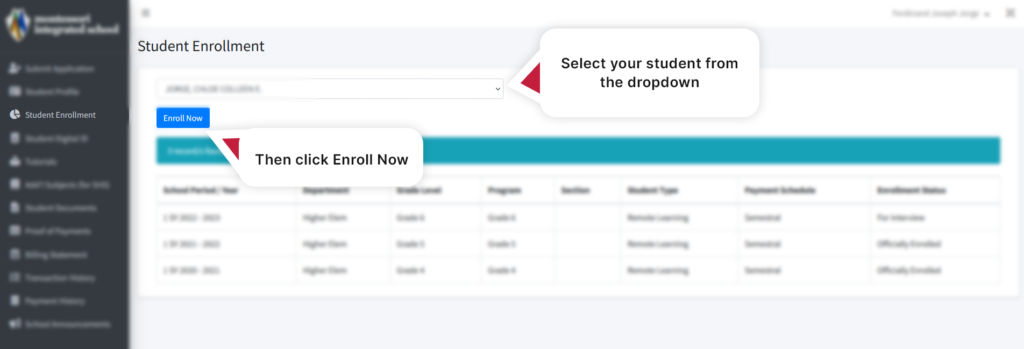
- Select “Other Offerings” on Grade Level/Course selection then select your desired summer offerings program. Continue filling up all the required fields then click SUBMIT.
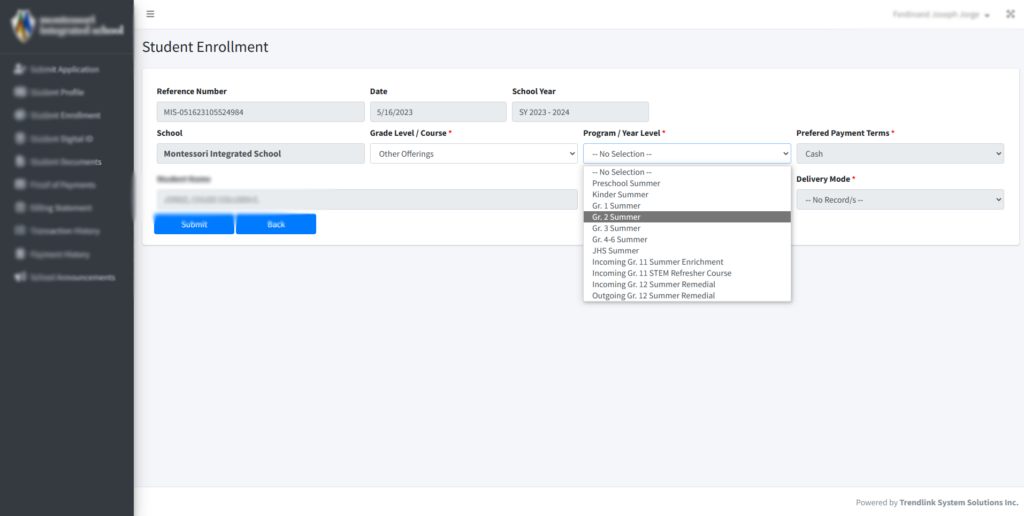
-
You can upload a copy of your Payment receipt in the PROOF OF PAYMENTS page.